How to Delete Your Viva AI Account
If you decide that you no longer want to use Viva AI, you can delete your account from within the app itself. This process is irreversible, so please be certain that you wish to permanently remove your account and all associated data before proceeding.
Steps to Delete Your Account:
- Open the Viva AI app on your device.
- Navigate to the 'Settings' menu.
- Tap on the 'Delete Account' option.
- You will be directed to a screen similar to the image displayed below, confirming that you wish to permanently delete your account.
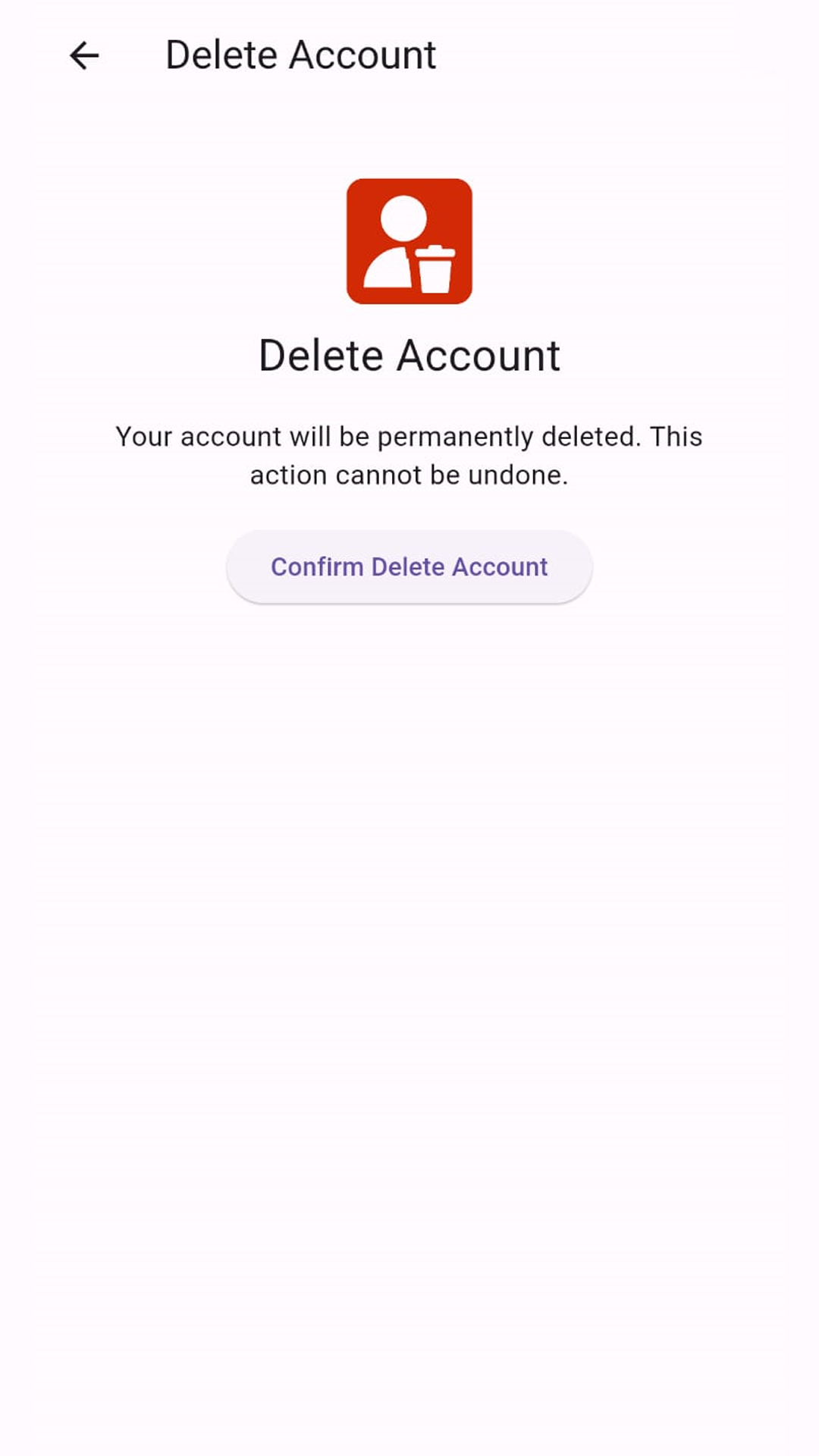
Read the information carefully. It will explain that deleting your account is a permanent action that cannot be undone.
If you're sure you want to proceed, tap the 'Confirm Delete Account' button.
Please Note:
- Once you confirm the deletion of your account, all your personal data, preferences, and interaction history will be permanently erased from our servers.
- The deletion process will follow the data protection guidelines as required by the laws in Victoria, Australia.
- If you have any questions or concerns about the deletion process or if you require assistance, please reach out to our support team through the app or by contacting support@connectviva.com.
Feedback and Support:
We're sorry to see you go and would love to hear any feedback you have about Viva AI. Your input helps us improve and we would appreciate the opportunity to understand your decision to leave.
For support, please reach out through support@connectviva.com or visit the 'Help and Support' section in the app.
